How To: Unlock Your iPhone 4 Or iPhone 3GS On iOS 6.0.1 With UltraSn0w Fixer For iOS 6.0.1
Moments ago we told you that UltraSn0w Fixer was updated to be compatible with the iOS 6.0.1 firmware, and in case this is your first time using UltraSn0w Fixer we are providing a step-by-step tutorial. In this tutorial we will cover how to unlock your iPhone 4 or iPhone 3GS on a compatible baseband running the iOS 6.0.1 firmware.
UltraSn0w Fixer for iOS 6.0.1 works on the Jailbroken iPhone 4 or iPhone 3GS with one of the following baseband versions - 01.59.00, 04.26.08, 05.11.07, 05.13.01, 05.12.01 or 06.15.00.
How To Unlock iOS 6.0.1 With UltraSn0w Fixer
Step 1) - The first thing you will need to do is Jailbreak your iPhone 4 or iPhone 3GS on the iOS 6.0.1 firmware. For instructions on how to do this click here.
Step 2) - Now launch Cydia from your SpringBoard (homescreen), go into the Manage tab, Sources section, tap the Edit button and then the Add button. You will need to add the iparelhos repository:
http://repo.iparelhos.com
Step 3) - With the iparelhos repository added, you will now need to install the official version of UltraSn0w. That is right, you are not going to install UltraSn0w Fixer for iOS 6.0.1 first, but rather the official version of UltraSn0w.
Step 4) - Once UltraSn0w has been installed, now you will need to install UltraSn0w Fixer for iOS 6.0.1 to your iPhone.
When both UltraSn0w and UltraSn0w Fixer for iOS 6.0.1 are installed, you should have an unlocked iPhone that is compatible with any SIM card! If you have any further questions or thoughts please direct your attention to the comments section below.
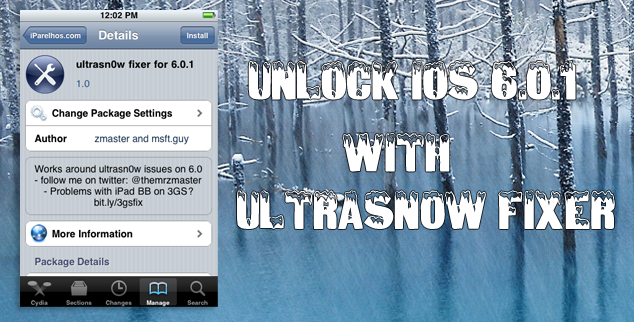






No comments:
Post a Comment